The latest LiveDataset update includes two powerful new features that will be fundamental when many people are using the same dataset.
- You can give people access to a portion of a dataset.
- You can see who made changes and when.
The building blocks for these features have been in place behind-the-scenes for a while. We needed to incorporate them into the UI and keep the user experience streamlined and simple.
Access to Part of a Dataset
If you’re a user and have only been given access to a subset of a dataset, it is very straightforward – you just see that portion. In many applications, defining rules about who can see what can get difficult for administrators. So we wanted to streamline that experience as well.
With the right access level, you can use views to define different portions of a dataset and assign people to them e.g. people who can access just the US projects.
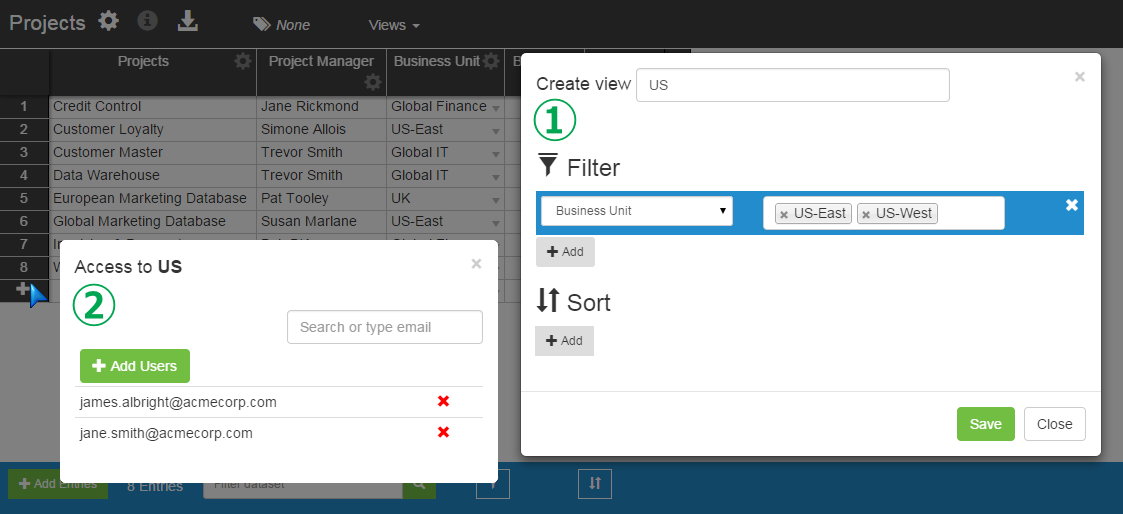
① Create a view for only US projects
② Give users access to that view
Change Tracking
Another core requirement when multiple people are working on data together is understanding what changed since you last looked, who made changes and what they changed.
When you want to see changes you can look through all changes or drill down to see a row at a time.
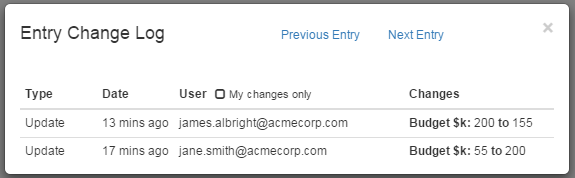
Being able to see who made changes means you can ask questions and if necessary correct. Not only does this makes it much easier to check data but it will improve data quality and trust as ownership is clearly established.
