One of guiding principles for LiveDataset is that it must always be simple to achieve simple tasks. Including advanced or specialist features should never come at the price of making typical everyday tasks harder.
As people put LiveDataset to work, one of the first directions they take is horizontal — adding more data across the screen. When you add more and more columns, it would become increasingly difficult to navigate, organize, and understand the information. So we have made this easier.
Additionally, there are many cases where large pieces of unstructured information should be included. Instead of “forcing” that information into a grid-like structure — it can attached as documents.
1 Pinned Columns
You can “pin” columns to the left-hand side so they are always visible as you scroll.
2 Group Columns
You can group related columns together. This makes it easier to understand the information in context.
3 Attachments
You can attach documents as files, to support a wide range of business processes
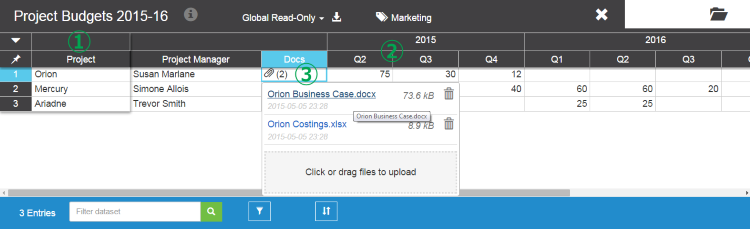
① Project column is “pinned” to left
② Q2, Q3, Q4 are “grouped” columns
③ Attached files for a project
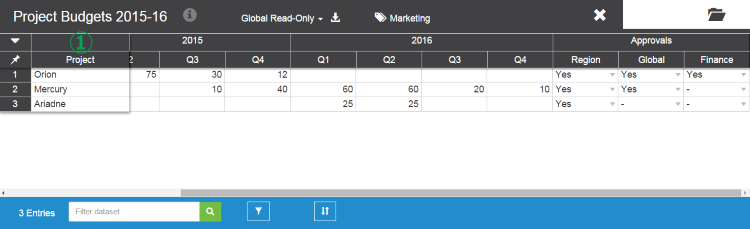
① Project column is still “pinned” to the left when scrolling
