LiveDataset has a rich feature set that supports most of the different ways customers want to work with data. However, there are times when clients have a specific need and if we see a pattern, indicating that there is a useful feature, we go ahead and build it.
The problem is, we can’t continually add features as this would bloat LiveDataset and create maintenance issues for the future.
Some client requirements are too specific to be considered as a feature for LiveDataset. For example, they may want an interactive chart that incorporates the client’s own business rules.
Customization like this is a core part of the bespoke project work we do for clients. As there has been a clear pattern of similar requests across many client projects, we embarked on a program to make it easier to link between LiveDataset and external apps. Of course, these apps can either be built by Krescendo, by the client’s IT team, or by an external third party.
Keeping Apps Tightly Bound to LiveDataset
We are keen that LiveDataset remains a data hub where people can easily control and access their data as well as getting their data in and out easily. So, any app functionality needs to feel like an extension to what people already know, rather than a brave new world.
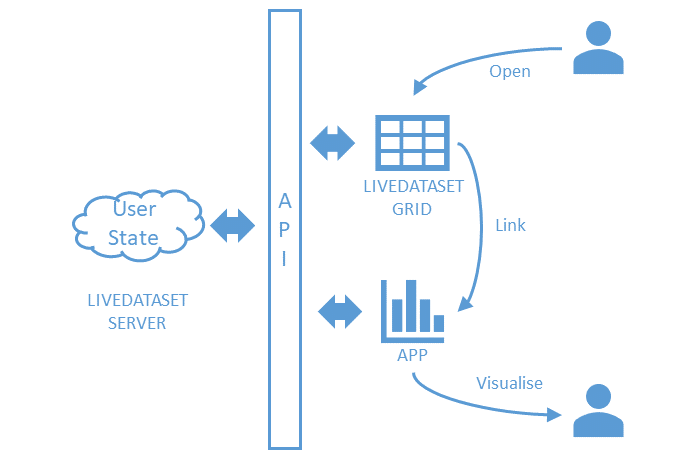
Keep it Lightweight
We keep the apps lightweight so that they are easy to support and can be finely tuned for the specific need that they serve. Often, they are trying to provide some visual interaction that LiveDataset is not optimised to deliver, so they tend to be browser-based apps that use the secure LiveDataset API to send and receive information.
Signpost the Way
LiveDataset can now be configured to provide context-specific links. These may open a dataset view, launch an app, or link to anywhere else. They alert people that there is a relevant app to visit and take them there – saving them time and effort.
Synchronise the User State
Landing in an app straight from LiveDataset has the potential to be disconcerting. We understand that seeing different information away from the context of LiveDataset increases cognitive load and can make using an app unappealing.
It makes sense to see information that resembles what you were just looking at in LiveDataset. For example, I may be in LiveDataset looking at a grid of financial forecast data for a particular region and I want to see a graph, so I launch an app page to understand it better.
If you view a graph on an app page and want to change the region it refers to, you can do this and return to LiveDataset and see exactly the same information in the native LiveDataset format. To achieve this, the LiveDataset API now shares and allows updates to the state of the dataset that someone was looking at. This is essential to smooth the user’s path during the round trip from LiveDataset to an app and back to LiveDataset.
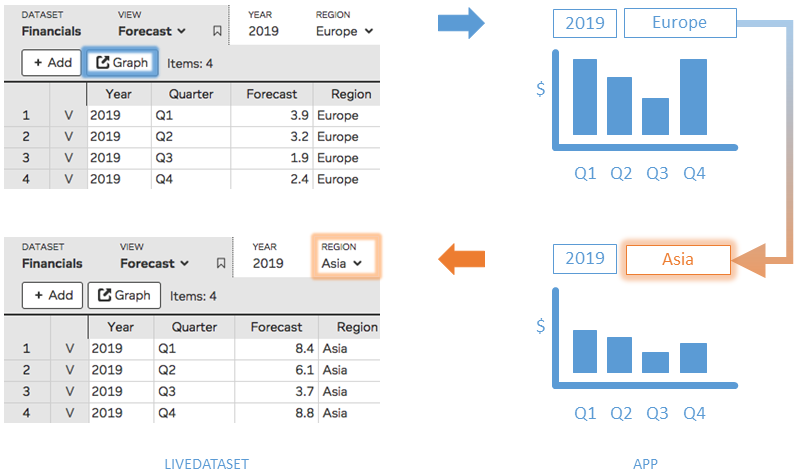
Taken individually, these changes might seem trivial, but combined they take the power of LiveDataset as a data management platform and blend it smoothly with small customised apps to provide a smoother, richer experience.
This is allowing us to focus on a providing LiveDataset as a performant, generic platform and be responsive to client needs with appropriate, effective customisations. While we can never be everything to everyone, with these enhancements we can provide timely, cost-effective solutions that enable people to get done what they need to.
