The team behind LiveDataset have been developing software for Krescendo since the first release of eXtraSheet in 2002. As LiveDataset product manager I wanted to share some insight into the development process and the progress we have been making with LiveDataset.
eXtraSheet
When eXtraSheet was released in 2002, web applications were in their infancy. For most people going online meant just searching and passively consuming information. For actually doing work, everything was done on their PC or the company’s network.
eXtraSheet was among the very first web applications – a pioneer. At the time it was innovative to use your web browser to collect, organize, and share data. Since then, browser support for web applications has dramatically improved and together with advances in design has radically simplified the whole user experience.
Approach
Software development has matured a lot from those early days and we are combining modern best practices with 12 years of eXtraSheet experience.
- Agile development in 2 week sprints
- Simplified, minimalist user interface
- Open, collaborative development
I will probably talk more about our development approach in coming weeks, but this post is an example of how we are embracing an open, collaborative approach by sharing updates as we develop LiveDataset.
Latest Sprint
Progress was made in three key areas.
Auditing
We have added the last key building block to the underlying architecture – auditing. LiveDataset now uses a powerful events engine to record rich auditing information.
Design
Following feedback from user testing, we dropped the tabbed interface for multiple datasets. The new dataset interface is clearer and allows an administrator to add a description – providing valuable context for end users.
Filters
Persistent filters for each user were added. This provides a flexible way to show just the rows you are interested in.
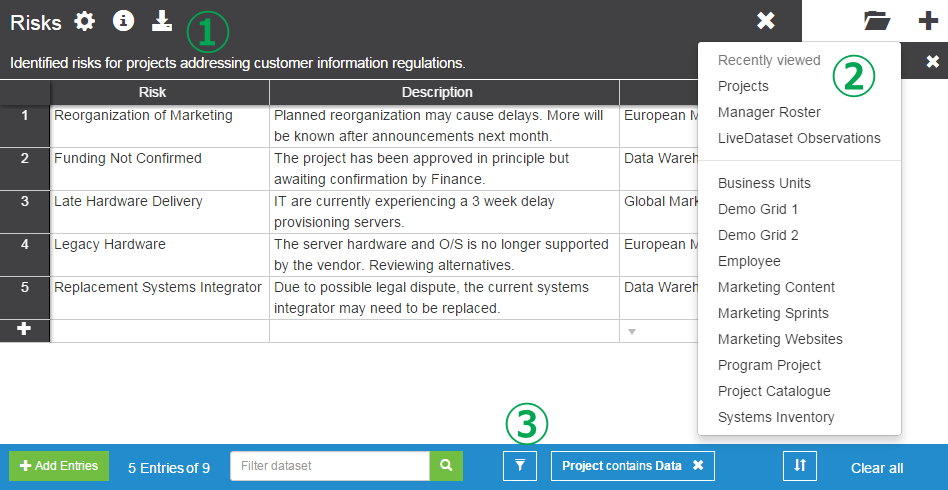
① Clearer dataset header with description
② Recently used datasets are easier to access
③ Filter only shows rows with “Data” in the project column
