Cell-Based Calculations
Spreadsheets are a wonderful tool. Providing users with tremendous, flexible computing power. Without any technical knowledge they can build sophisticated models.
The core elements of a spreadsheet are its cells. Data is stored in cells, calculations are performed in cells, and every cell can have its own calculation formula.
We believe there are times when a less-flexible, more-organized approach is needed. Gathering and sharing and managing organized information benefits from having more structure. People entering data, administrators, decision makers… all benefit from knowing there is a consistent approach. Consistency means the data is easier to understand and easier to trust.
Dataset-Based Calculations
Instead of cells, LiveDataset manages data in datasets. A dataset can have multiple columns and many rows – but there is a deliberate constraint.
All rows are treated the same – and all data in a column is treated the same.
In LiveDataset, a calculation like “Q1 = Jan + Feb + Mar” will be applied to the whole column in that dataset.
The LiveDataset approach to calculations is less flexible than spreadsheets but it’s more consistent – and more organized – which is essential for data that must be gathered, shared and used between many people.
Latest Release
1 Calculated Columns
Columns can be calculated from other columns using arithmetic functions and lookups to other datasets. For anyone using the dataset, calculated columns work just like other columns that are read-only. Calculations are performed asynchronously in the background for scalability.

① “Total” column is sum of May – Dec
2 Aggregations
Similarly, data from all the rows can be consolidated together into a new dataset. For example, adding all the sales data together by country or by product. For anyone using an aggregated dataset, it works like a regular dataset except the aggregated data is read-only.
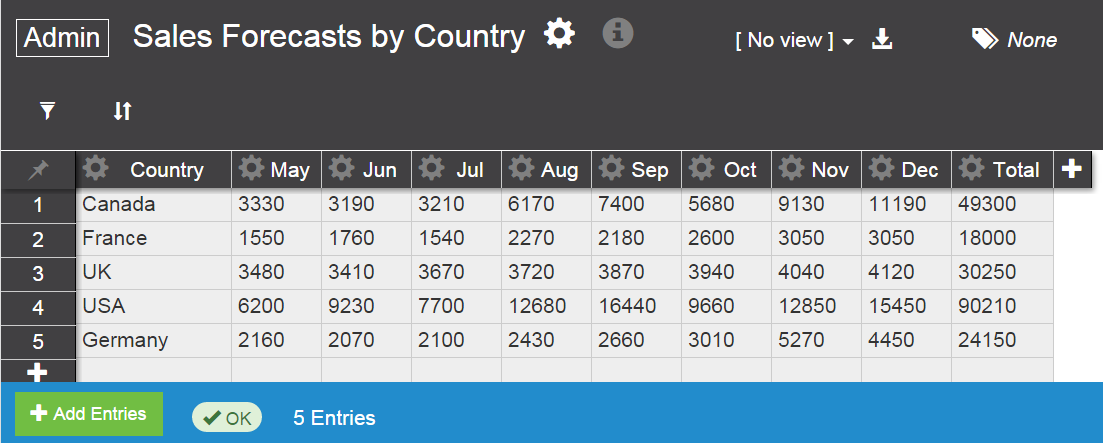
② Sales forecasts for each product have been aggregated together.
3 Related Datasets
Datasets are logically connected to each other. This may be through a lookup relationship or by aggregating data from one dataset into another. Now you can easily navigate between related datasets and back.
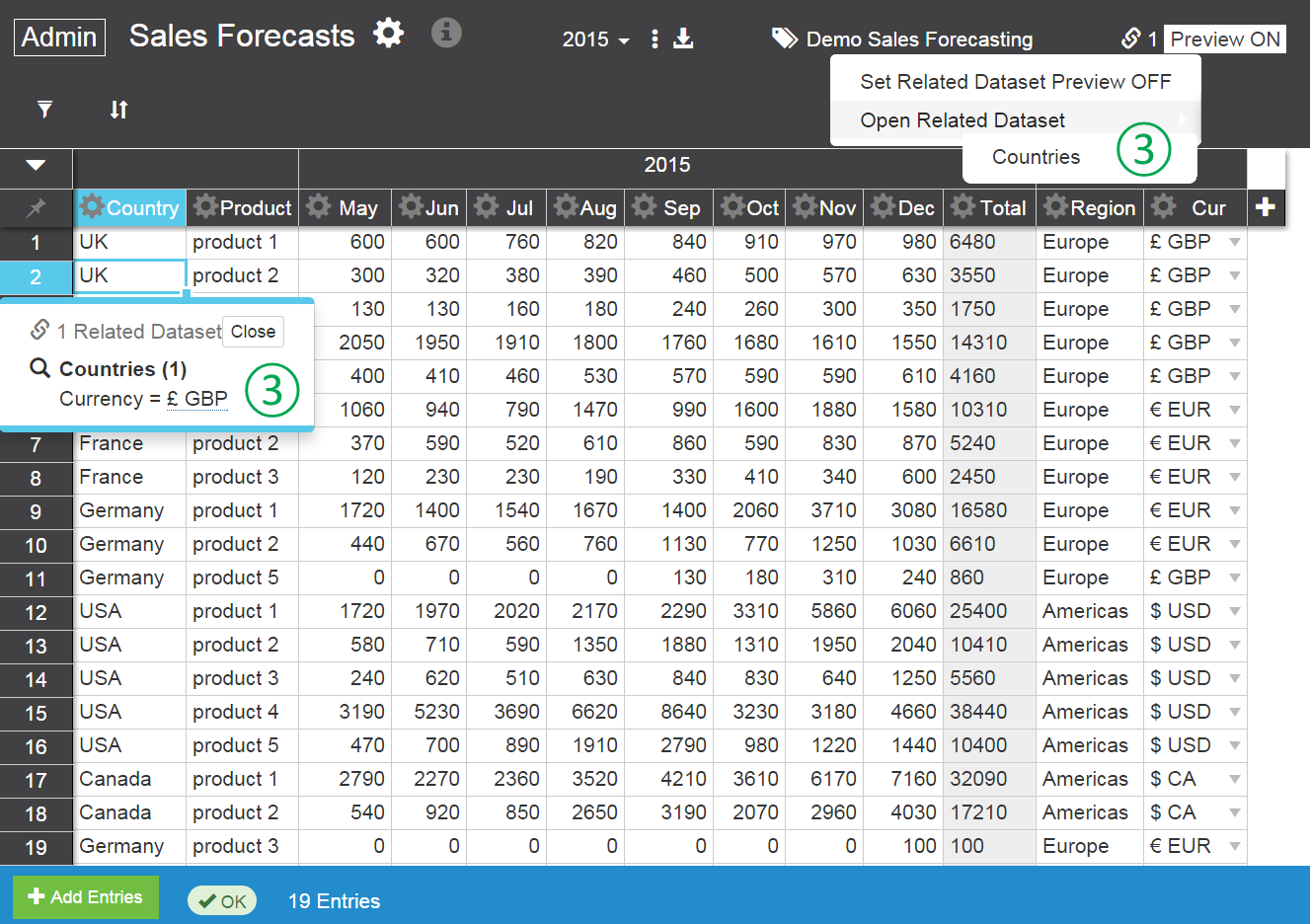
③ Quick navigation to related datasets
