Use Case: Managing Project Risks – Part 1
New Regulations Require Changes
In response to new regulations that will come into effect early next year, the AcmeCorp board have tasked Jane to provide a report on all of the AcmeCorp projects that affect customer information and highlight any risks of not achieving full compliance in time.
Jane realizes she is going to have gather information from many different divisions, regions, and departments. To ensure she gets information on all projects across AcmeCorp, she is going to need a contact in each business unit who will be responsible for identifying the projects and project managers in their business – because Jane certainly could not unearth them all by herself.
Information Needed
She starts sketching out what information she will need.
- A list of the different business units and contact person for each
- All the projects and who is managing each project
- What the risks are for each project and how severe they are
Each business unit will have lots of projects and each project will have several risks. So in her sketch she draws a much bigger circle for risks than business units.
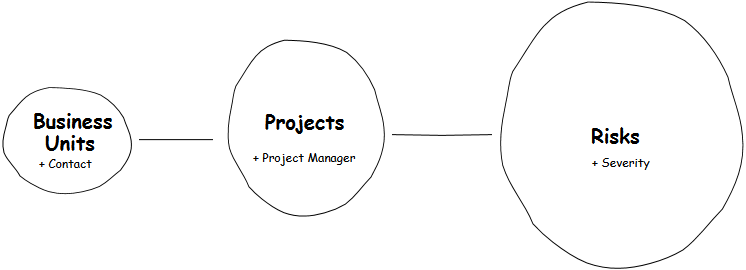
Could Spreadsheets be Used?
She then sketches out what this might look like in a spreadsheet.
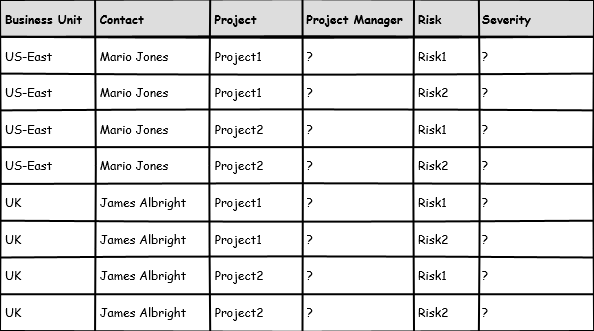
That would be fine if it was just going to be 1 spreadsheet with a few rows, but there would be thousands.
Estimate
Jane estimated:
- 25 business units
- each business unit would have on average 10 project managers
- each project manager would manage around 5 projects
- each project would have on average 20 risks
If she sent out a spreadsheet template for each project manager to complete, there would be about 250 individual spreadsheets and they would have to be collated into a master spreadsheet with about 25,000 rows.
Instead of trying to manage 250 spreadsheets she decided to use LiveDataset.
Jane’s First Datasets
Using LiveDataset, she first creates two datasets with the information she already knows for Business Units and Projects.
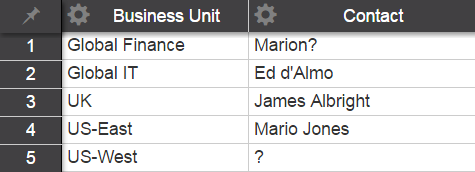
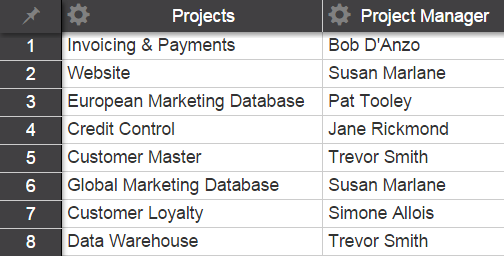
Jane then connects them together by adding Business Unit to the Projects dataset as a lookup, so that each project “belongs” to one of the business units…
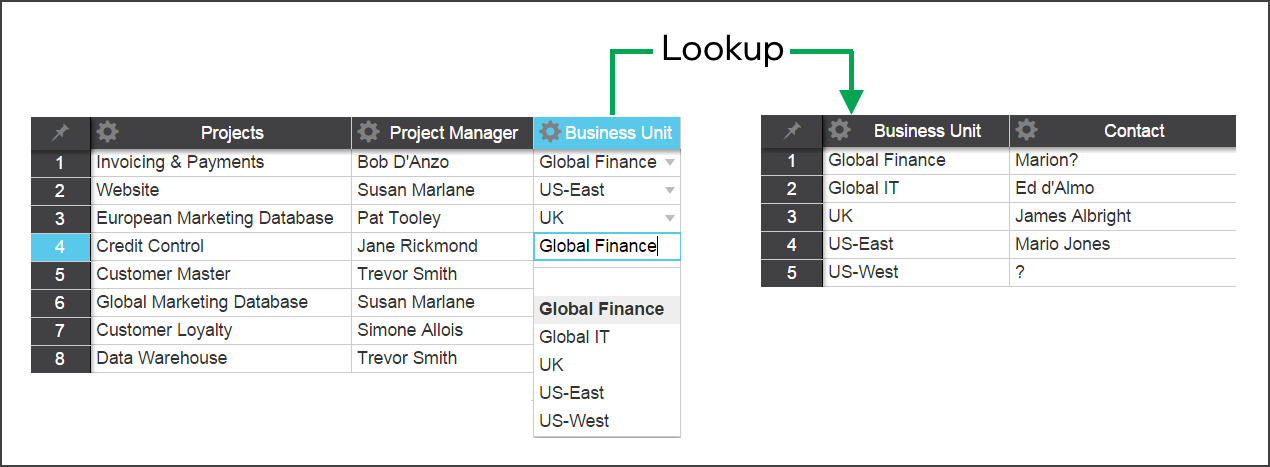
…and creates the third dataset for Risks, connecting it to Projects.
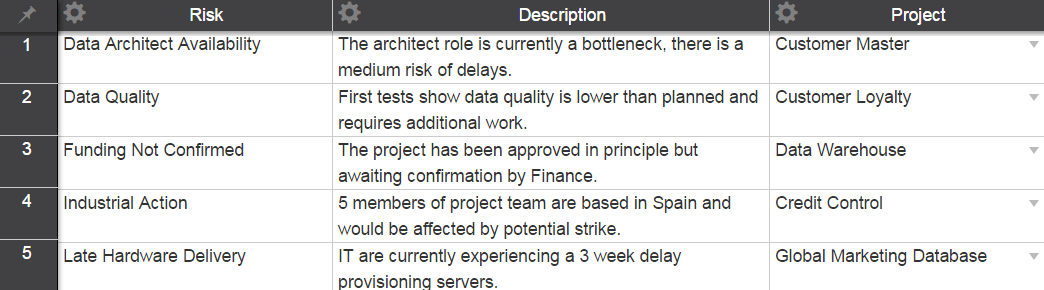
Jane knows this will be a lot more organized and much easier for gathering information than working with hundreds of spreadsheets. Feeling confident, Jane shares the datasets with some of her colleagues and asks for feedback.
In part 2 Jane will include some additional requirements, set permissions, and see how well it works in practice.
