Use Case: Sales Forecasting
Ian is an IT project manager in a large firm and is looking at a complex spreadsheet. The Global Sales VP built this spreadsheet and wants Ian to “fix it” so that only certain people can edit certain parts at certain times.
Requirements
Ian knows that:
- Country sales managers enter monthly sales forecasts for key products sold in their country stretching out 9-15 months in advance. Usually forecasts are updated quarterly, with additional forecasts made near year end and major product launches.
- The regional sales directors check these forecasts and make adjustments. Country managers must be prevented from making changes while their regional director is checking and adjusting the regional forecast.
- The whole spreadsheet is “locked down” for the first and last week of each quarter. The only people who can make changes at this time are the Sales VP and the Finance manager responsible for revenue recognition.
Ian has asked how they currently share access to this spreadsheet. It is stored on a network folder. This used to not be much of a problem. But recently there was reorganization and with a new level of regional sales directors there have been more problems. Often people try to open the spreadsheet to make changes and find they can’t as someone else has it open.
Traditional IT Approach “Too Slow”?
Ian realized that the sales team were trying to use a spreadsheet for a business process. The IT policy was that any business process needed to go through a formal IT system with business analysis, business case, selection process, design, requirements…
Ian knew the Global Sales VP would not stand for the delay or bureaucracy involved.
He decided to try a different approach and got approval to conduct an experiment. Instead of using the traditional IT “waterfall” approach where all the requirements are defined in advance, he would use a lightweight “agile” approach. Requirements and scope would be adjusted as the project went along.
Lightweight Agile Approach
Ian first sketched out his understanding of the sales forecasting process.
- Country managers provide forecasts
- Regional directors “lock” those forecasts and adjust
- Global VP locks down everything and finalizes
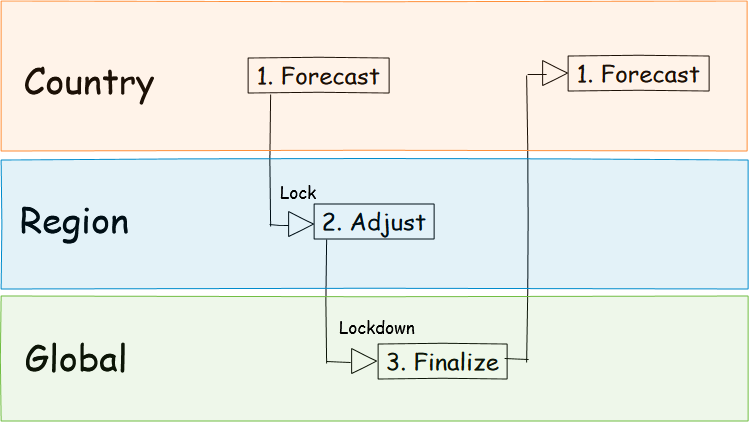
Ian talked with the LiveDataset team about how to do this and they helped him setup an initial prototype using two datasets.
- One to hold the sales forecasts
- One with “locks” to control who can currently edit data
By combining these “locks” with LiveDataset views, it is easy to build a lightweight process — giving people different access to the same data.
Country Manager
Here the UK Sales Manager is updating the sales forecasts for the UK and can use the status field to confirm when they are ready.
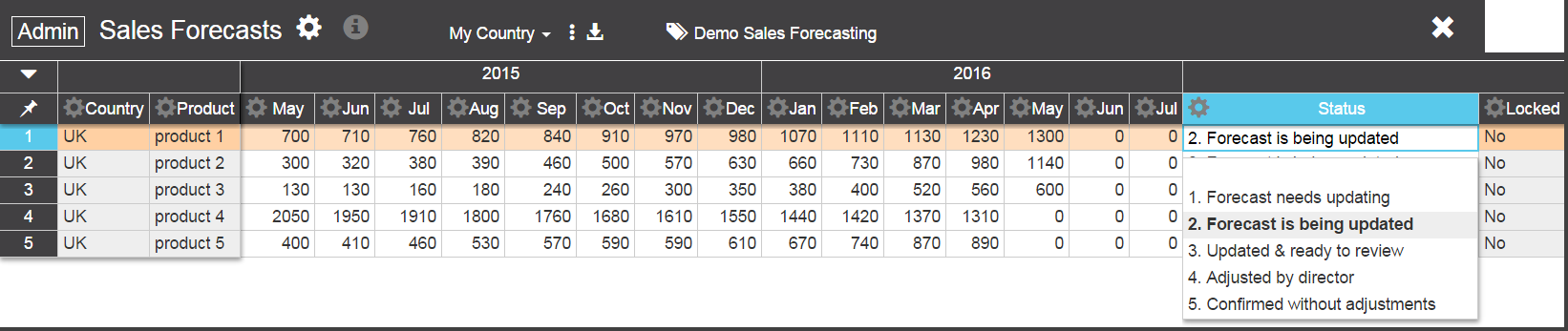
Regional Director
Sales directors can “lock” countries to prevent changes. Here the European Sales Director is locking France. This means the country manager for France can no longer make changes.
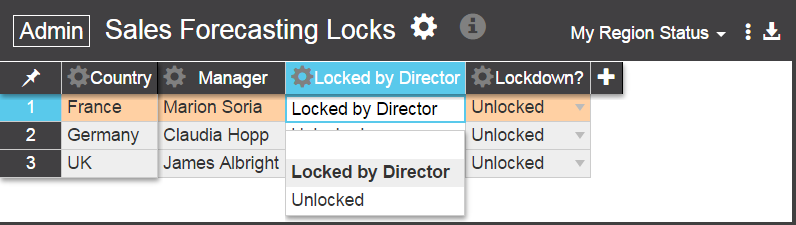
The director can now make any adjustments to the forecasts in Europe — knowing they are in control of these numbers across the region.
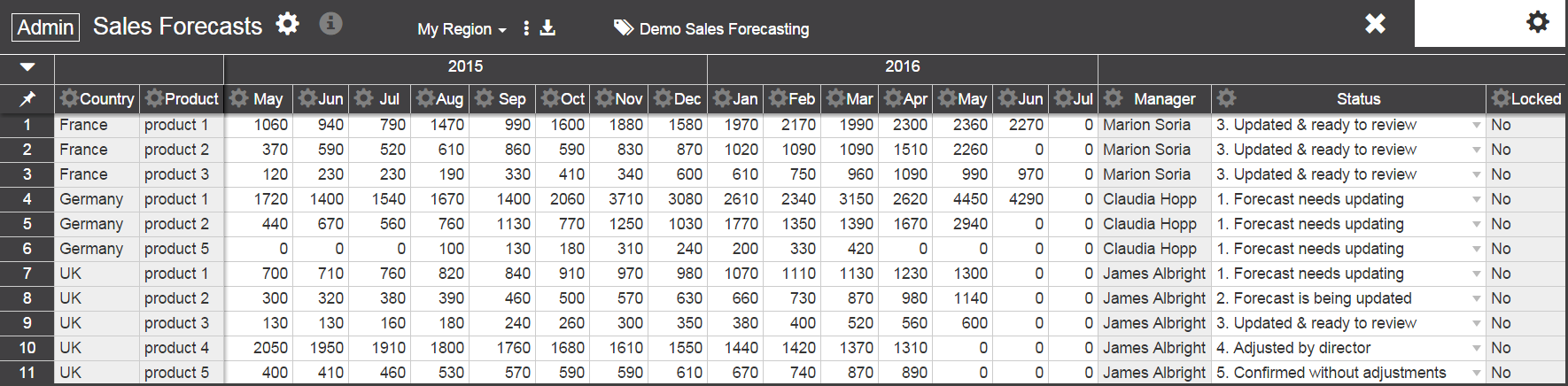
Sales VP
Similarly, the global Sales VP can take control of all forecasts by “locking down” everything and make their own changes to finalize the global forecast.
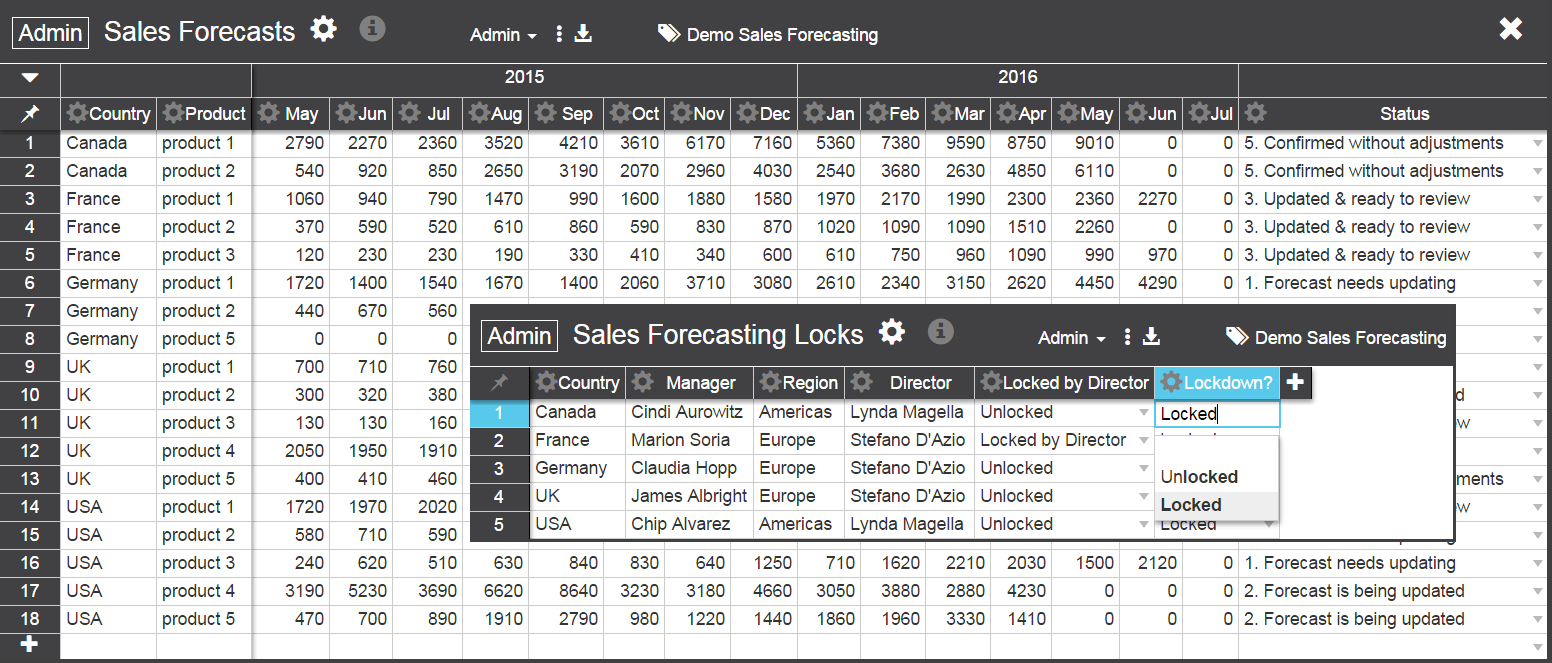
As the forecasting process proceeds there is only ever one version of the data. And at any time, those higher in the management hierarchy can take control of their numbers knowing they won’t be changed.
Next Steps
Based on Ian’s experience, he knew that this would form a simple process for reviewing and controlling sales forecasts. But his experience also told him that no matter what process is put in place it would need to be changed.
Real use would be the most effective way to clarify the process that would work best for this team — as it is always difficult to predict in advance how it will work in practice. Whatever changes do come up, Ian is confident that the agile approach and LiveDataset will help them respond easily.
More examples of how LiveDataset can be used are at LiveDataset use cases.
