Use Case: Managing Project Risks – Part 2
In part 1, Jane was tasked with gathering project risk information for all the projects across AcmeCorp to ensure compliance with new customer information regulations. Jane decided it would be much easier to use LiveDataset than lots of spreadsheets.
List of Values
After discussing with colleagues, Jane realized the risks needed to be categorized based on how likely they were and what the potential impact could be. Ensuring a consistent approach would allow all the different projects to be compared so Jane can present a clear picture to the AcmeCorp board.
| Risk Likelihood | Impact |
|---|---|
|
|
Jane adds columns for these to the Risks dataset and sets it up so that people can only choose a value from the simple list she specified.
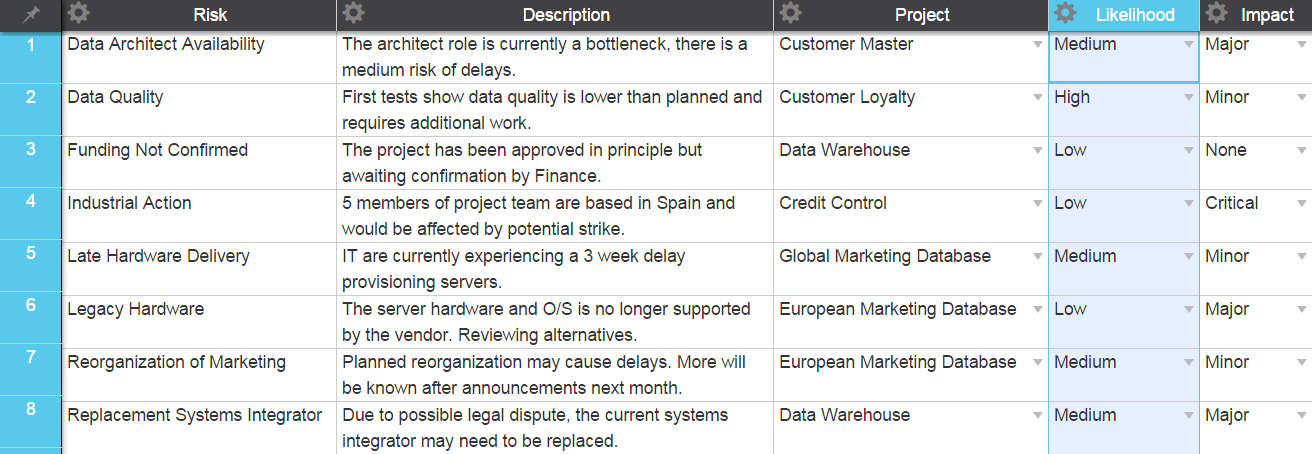
Permissions
Before Jane sends this out she decides to create views with permissions so that
- Project managers can see all information but only edit where they are the project manager.
- Business unit contacts can see and edit all information in their business unit including adding project managers.
- Jane can edit everything and is the only person who can add business units and contacts.
Jane knows it will take her a while to find out who the right people are for every business unit, but she can send this to the people she is sure of – so they can get started.
In-Flight Changes
As project managers start completing the information, Jane can see the information in real-time. She notices that some of the first project managers have been adding their mitigation plans as part of the risk description. And as project managers can see what other project managers have written, the rest have decided to do that as well.
Jane thinks this is a great idea and wants to build this in. She adds mitigation as an extra column so that from now project managers will be prompted to describe what plans they have put in place to manage risks. With her high-level access she can go back and change the earlier risks and move mitigation information out of the risk description.
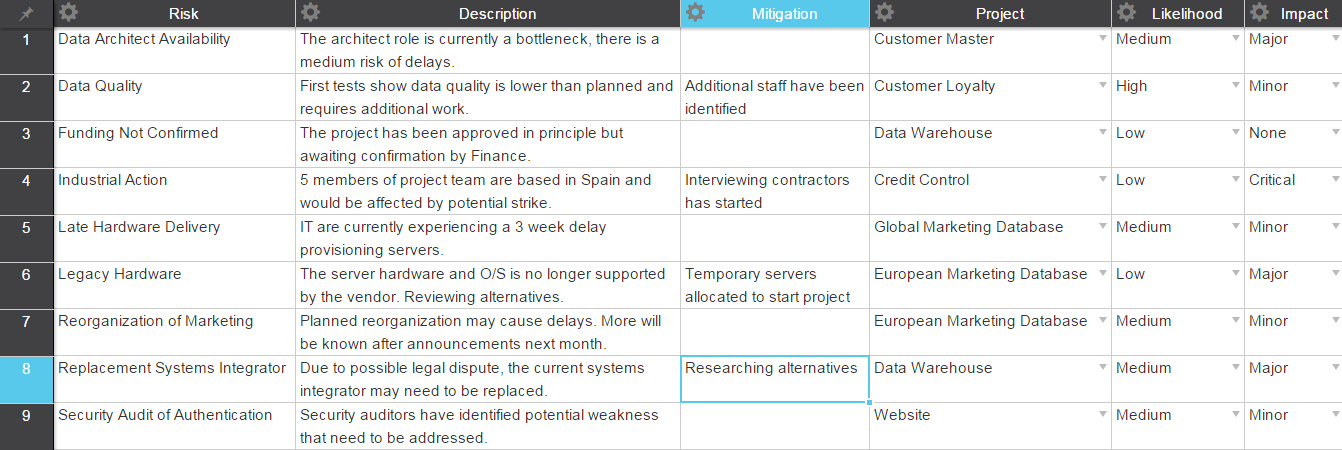
One of the business unit contacts asks Jane about this. “If you can change everything, how are we going to hold project managers accountable for their information?” Jane shows them the audit trail that proves who made each change and when.
Jane’s Experience
If Jane had used spreadsheets for this exercise
- Hundreds of spreadsheets would have been emailed around and been collated by Jane and the business unit contacts endlessly “cutting and pasting”.
- It would be difficult and error-prone to receive future updates from project managers as their projects progress.
- Project managers could not see what information other project managers were providing.
- Jane would not receive any information back until the end of the exercise and it would be impractical for her to change the “master” spreadsheet and resend for all project managers to add the additional mitigation information.
- Using spreadsheets would waste a lot of time, introduce errors and encounter a lot more resistance when asking people to provide the information as there would be less confidence in the process.
LiveDataset is designed for gathering organized information
- Only one version of the data – it’s in one place and always up-to-date
- Flexibility and agility to handle changes
- Efficiency – saving time and reducing errors
More examples of how LiveDataset can be used are at LiveDataset use cases.
